To create a Spring Boot project, we can use the IntelliJ wizard.
Create a SpringBoot project with Intellij
This option is for IntelliJ Ultimate. If you don’t have IntelliJ Ultimate, you can use Spring Initializr. We have another way to create projects easily using Intellij.
IntelliJ has different options:
- Choose whether we will use Maven or Gradle for building our project.
- The versions of Spring and Java we will use.
- The data of your project for the group and the artifact.
- The dependencies you need.

From the command line we can start the application.
gradlew bootRun
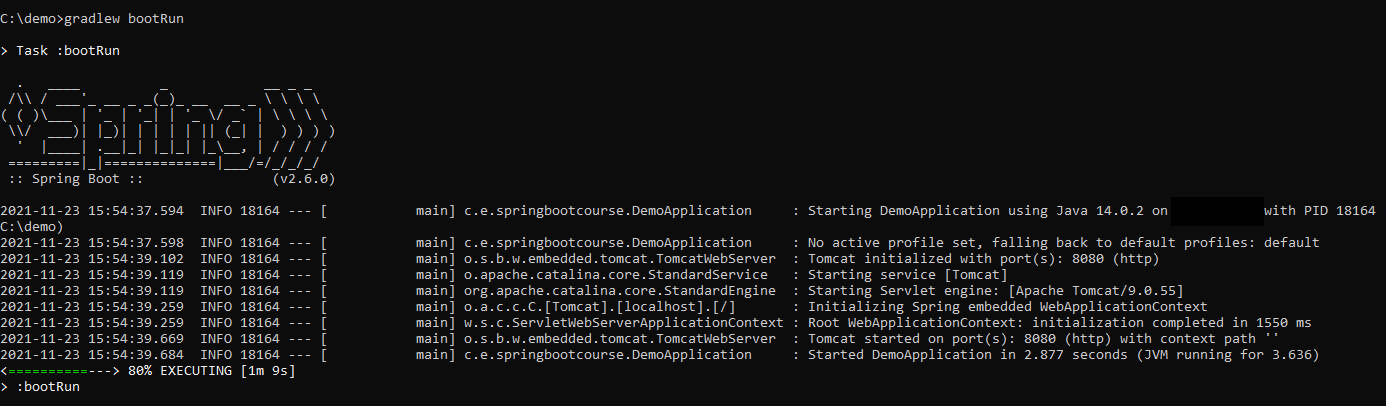
We can also use IntelliJ to start the application. For this we open the Spring Boot main class and from the main we start our application.
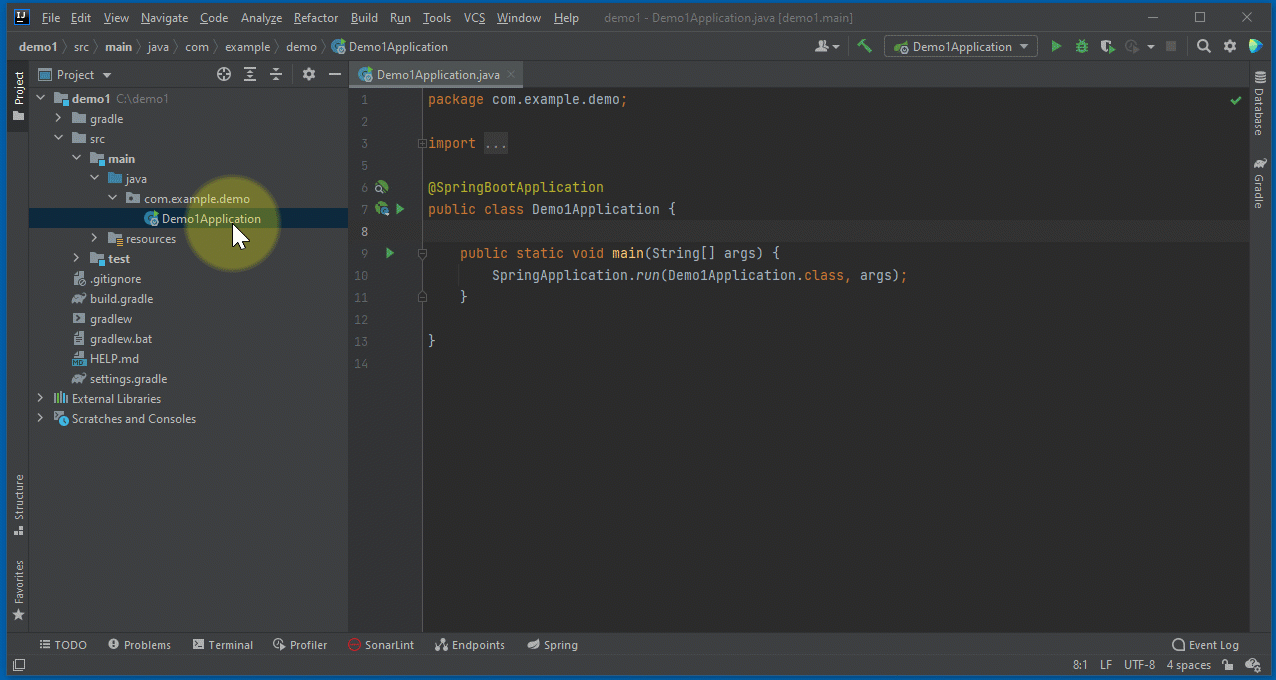
Conclusion
IntelliJ has the tools to simplify the initial creation and dependencies of your Spring Boot project.
Hi! If you find my posts helpful, please support me by inviting me for a coffee :)