Installing Maven on Windows requires few steps. Just download it in some folder, set it in the path and define the environment variable M2_HOME
Read this post with the steps to install Maven
Summary of steps
- Download maven https://maven.apache.org/download.cgi
- Add folder < maven >\bin to path
- Create a M2_HOME environment variable with the maven path
- Verify with mvn -v command
Download the latest version of Maven and unzip it
Download from https://maven.apache.org/download.cgi
For this example, I have downloaded and unzip maven in
C:\developer\apache-maven
Define the environment variables
Add Maven \bin to your Path and create an M2_HOME environment variable.
Open the System Properties by pressing Windows + R and type sysdm.cpl
Then in the Advanced tab, enter Environment Variables and add to Path C:\developer\apache-maven\bin (including the \bin folder)
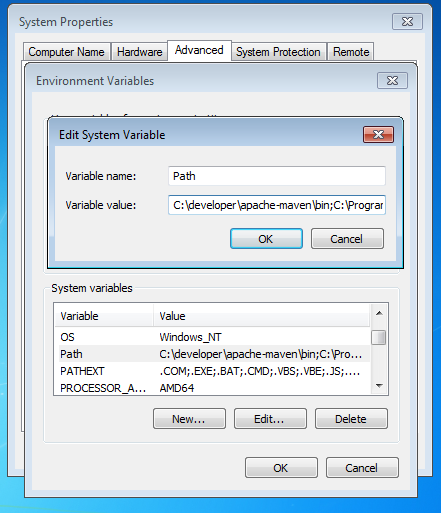
In the same window add a new variable M2_HOME with the path where you have maven, in this example C:\developer\apache-maven\
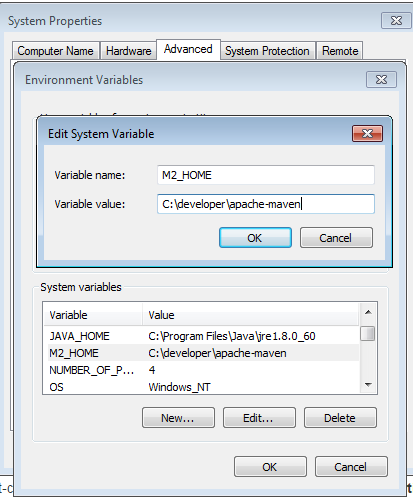
Make sure you have JAVA_HOME well defined in your environment variables pointing to Java.
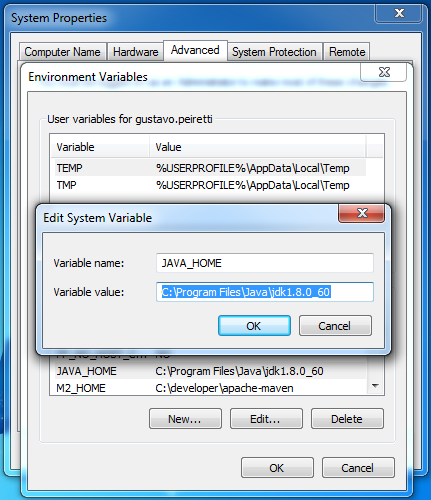
Check if everything is ok
Again press Windows + R and then type cmd to enter the windows console.
In the console check with mvn -v. You should see a similar message.
Apache Maven 3.3.3 (7994120775791599e205a5524ec3e0dfe41d4a06; 2015-04-22T08:57:3
7-03:00)
Maven home: C:\developer\apache-maven\bin\..
Java version: 1.8.0_60, vendor: Oracle Corporation
Java home: C:\Program Files\Java\jre1.8.0_60
Default locale: en_US, platform encoding: Cp1252
OS name: "windows 7", version: "6.1", arch: "amd64", family: "dos"