If you usually use the gitbash console in Windows and you prefer to use it also in your Intellij you can change the terminal easily.
Open Intellij settings
First open the IntelliJ settings
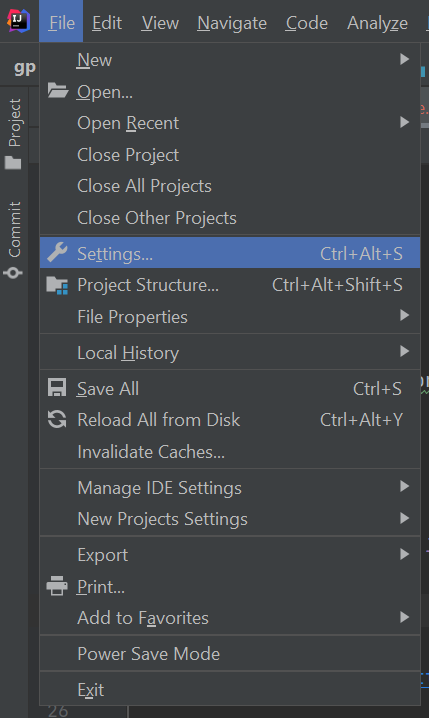
Look for terminal options
In the terminal options change the default terminal to gitbash
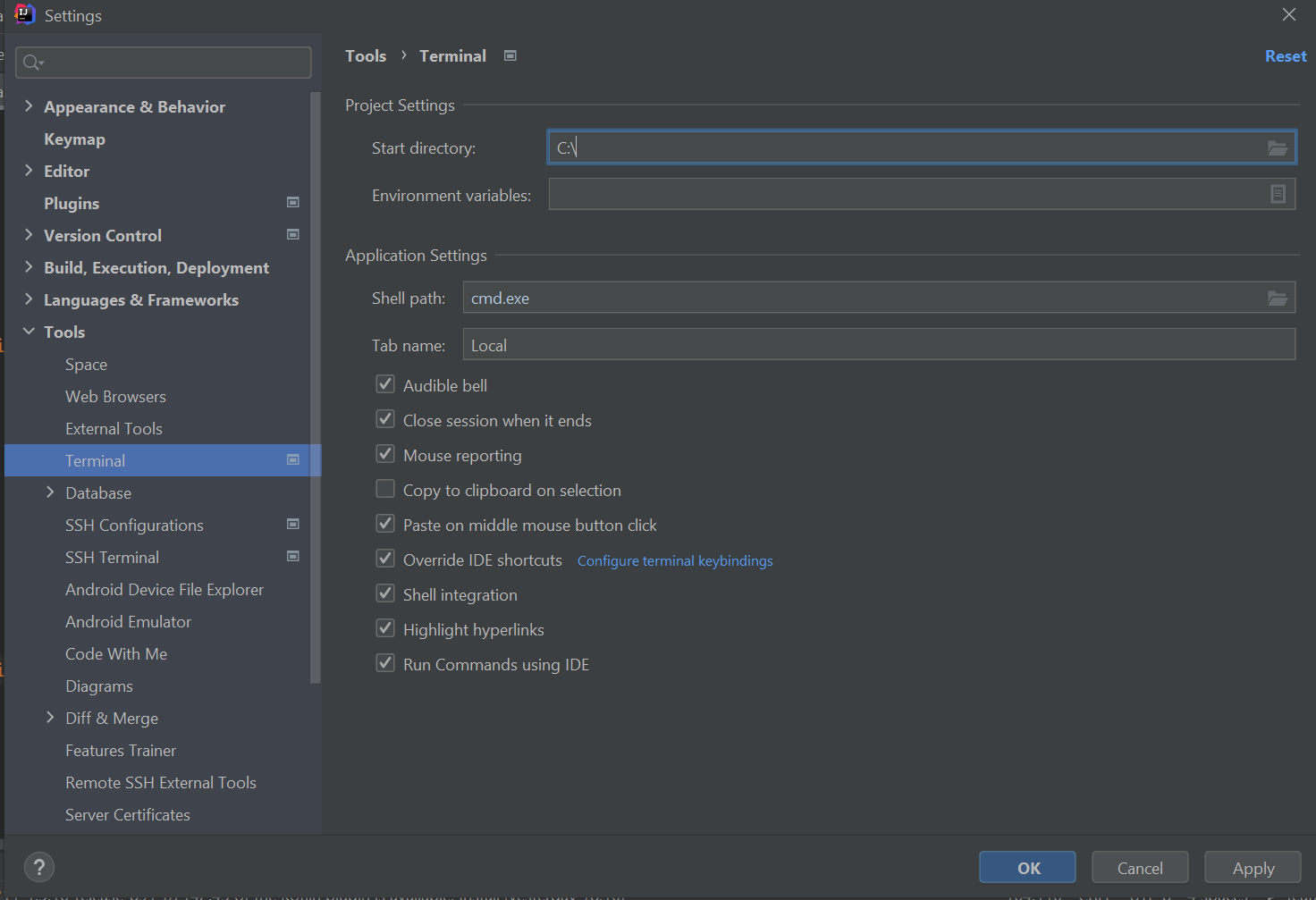
Choose bash.exe in the path where you have Git installed inside the bin folder
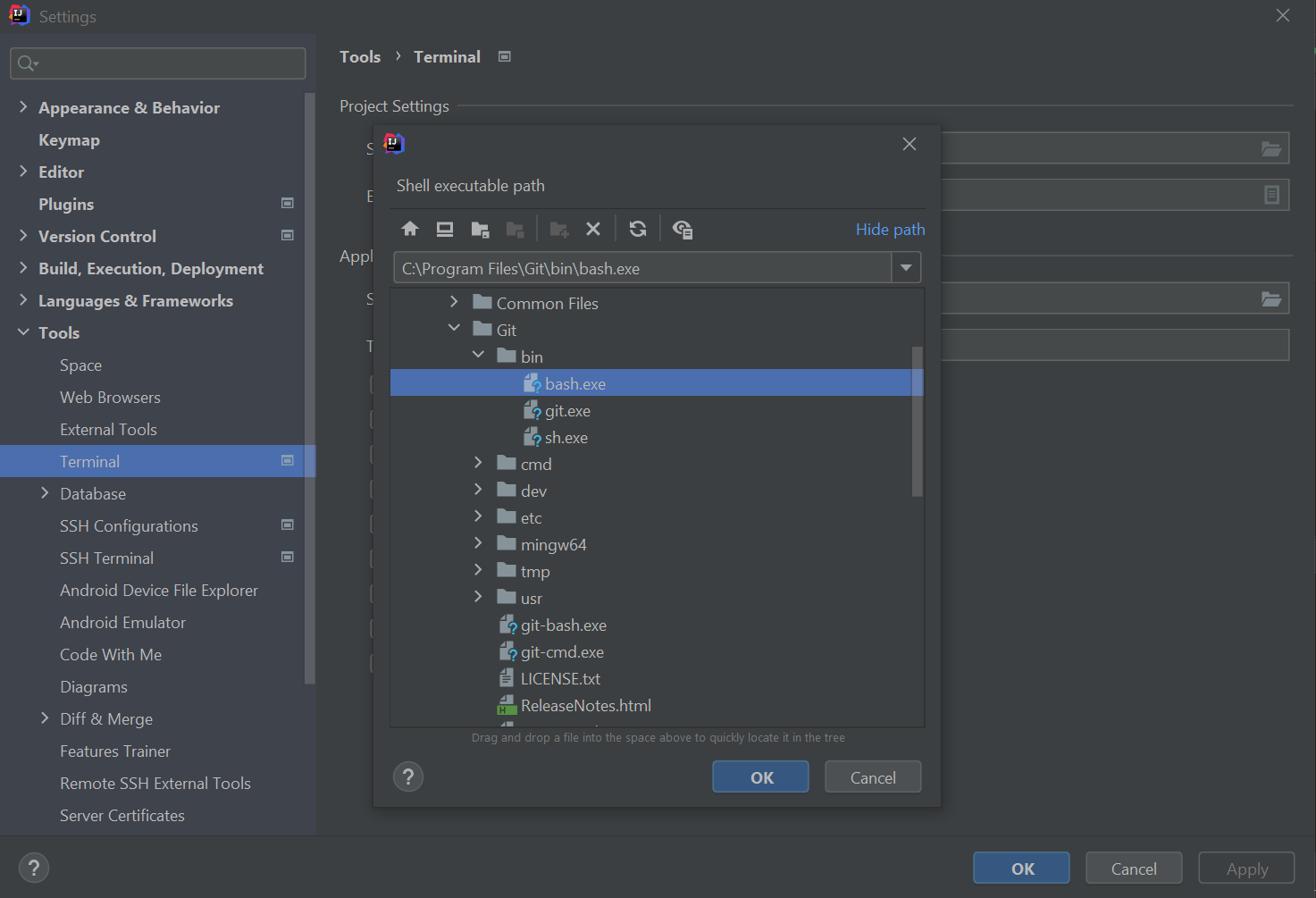
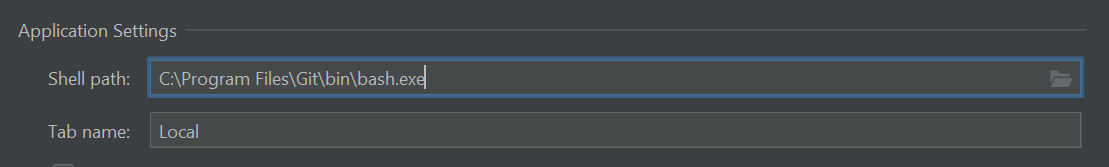
Open the IntelliJ terminal again
Close the terminal and reopen it.
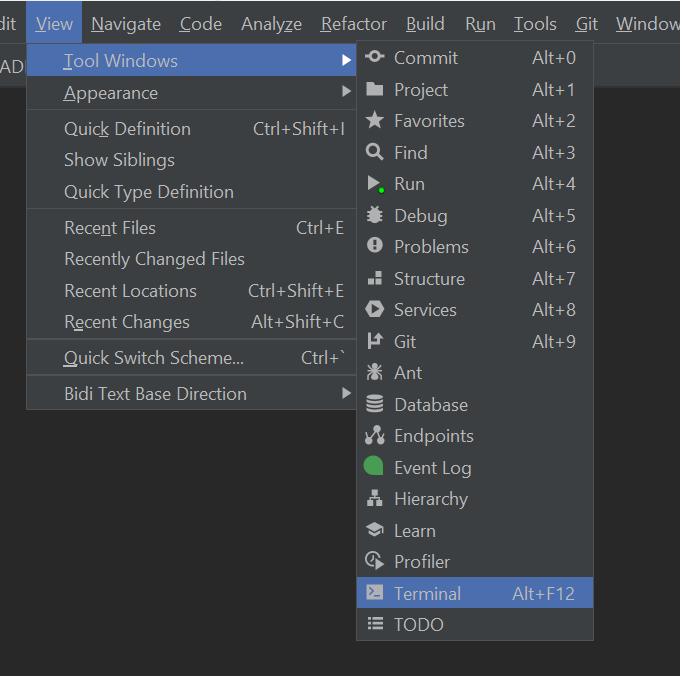
That’s all. You already have a gitbash terminal in your IntelliJ
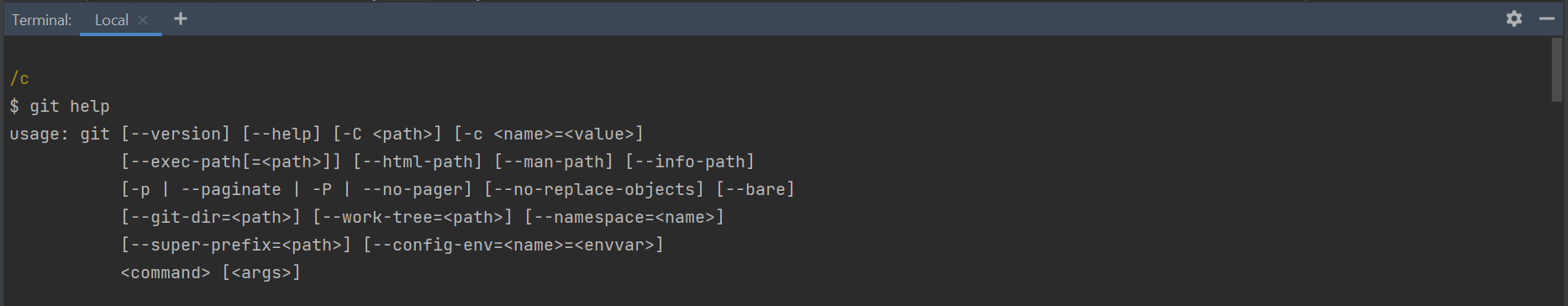
Hi! If you find my posts helpful, please support me by inviting me for a coffee :)